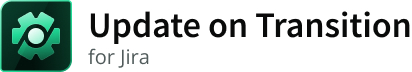Cloud support for Update on Transition for Jira
Cloud support for all the functionality of Update on Transition for Jira is incorporated into our Create on Transition for Jira Cloud app making it a powerful single app for your cloud instance. This implies that cloud support for the key features of Update on Transition for Jira, the Update issues post function and Conditioned validator, is included with Create on Transition for Jira Cloud. To learn more, see Create on Transition for Jira Cloud.
Feature Comparison
Here is a summary of the feature differences between Update on Transition Server/DC and Create on Transition Cloud:
Parameter/Feature | Server/DC | Cloud |
|---|---|---|
Conditions based on substitution variables | JQL supported for validators | JQL is not supported for validators. Jira expressions are supported instead. |
Copy attachments | Supported | Supported with a limitation of the user not being able to add attachments during workflow transitions |
Issue fields
| Supported | Not supported All Confluence links are copied to the issue being updated as weblinks |
For more information on specific features in Create on Transition, see Update issues and Conditioned Validator.
Feature migration details - refer to Migration from server/DC and cloud.
Migrating Update on Transition app data to Jira Cloud
You can migrate your Update on Transition app data to Jira Cloud using Atlassian's Jira Cloud Migration Assistant (JCMA) to a cloud instance where you have installed Create on Transition for Jira Cloud. Atlassian provides detailed guidance on how to smoothly run your migrations with JMCA. We recommend that you review their documentation before proceeding.
Prerequisites
Install Create on Transition for Jira on your Cloud instance.
Confirm Jira Cloud Migration Assistant is installed and up to date on your Server/ DC instance.
Update on Transition for Jira Server version 4.8.0 or later.
It is recommended to always use the latest available version of the Jira Cloud Migration Assistant (JCMA) add-on by Atlassian. As of writing, the latest version is 1.6.7.
Post Migration Task
Following the initial migration process, you will need to review your projects in your cloud instance and reconfigure your original rules using Create on Transition. If you have configured Update on Transition's Conditioned Validator in Jira Server, you will need to reconfigure using Jira Expressions in Create on Transition. All the field values from Server will be viewable in the notes fields as Text. It may not be possible to recreate all of your Conditioned Validators in Create on Transition.
The examples below illustrate what data is copied for Conditioned Validators and where it can be reviewed and reconfigured using Expressions in Create on Transition. For guidance specific to using Jira Expressions, refer to Atlassian's documentation.
Example Conditioned Validator in Update on Transition | → | Values copied to Notes in Create on Transition |
|---|---|---|
  |
Help with your migration
If you encounter any issues that cannot be resolved by following the troubleshooting tips for JMCA, contact our support team. We are always happy to assist.
Log a request with our support team.
Confluence®, Jira®, Atlassian Bamboo®, Bitbucket®, Fisheye®, and Atlassian Crucible® are registered trademarks of Atlassian®
Copyright © 2005 - 2024 Appfire | All rights reserved. Appfire™, the 'Apps for makers™' slogan and Bob Swift Atlassian Apps™ are all trademarks of Appfire Technologies, LLC.